相关路径地址: `RetroArch\config\Gambatte` 目录内文件: `gb.cfg` `gb.opt` `gbc.cfg` `gbc.opt` **GB滤镜设置** 打开gb.opt文件,找到: > gambatte_gb_hwmode gambatte_gb_internal_palette 修改: `gambatte_gb_hwmode = "GB"` **GB - DMG效果:** `gambatte_gb_internal_palette = "GB - DMG"` 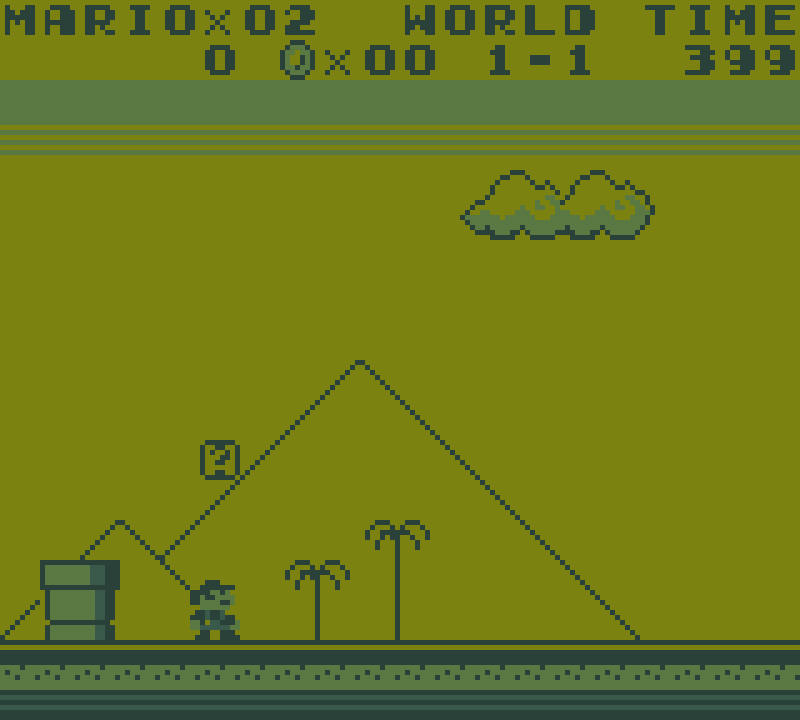 **GB - Pocket效果:** `gambatte_gb_internal_palette = "GB - Pocket"` 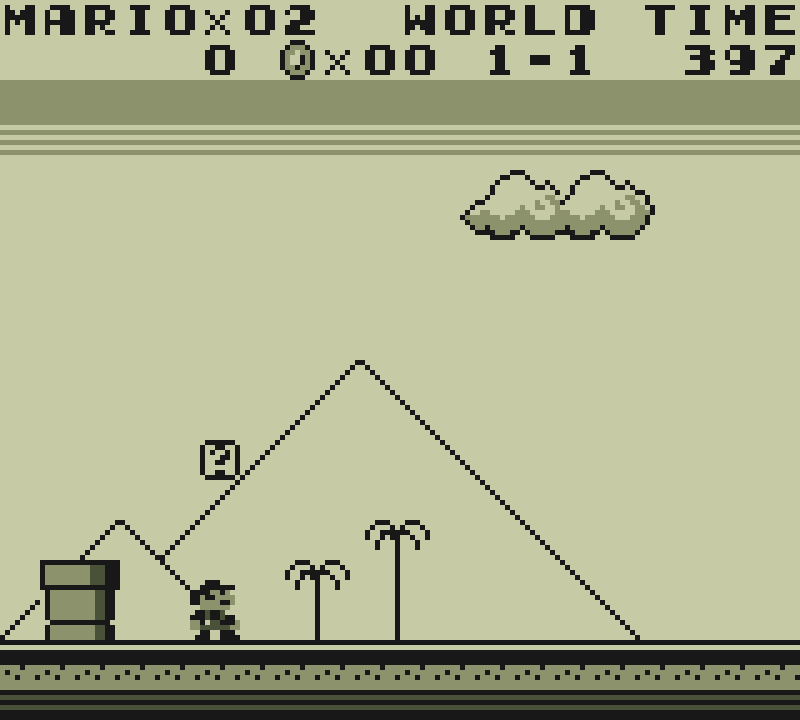 **GB - Light效果:** `gambatte_gb_internal_palette = "GB - Light"` 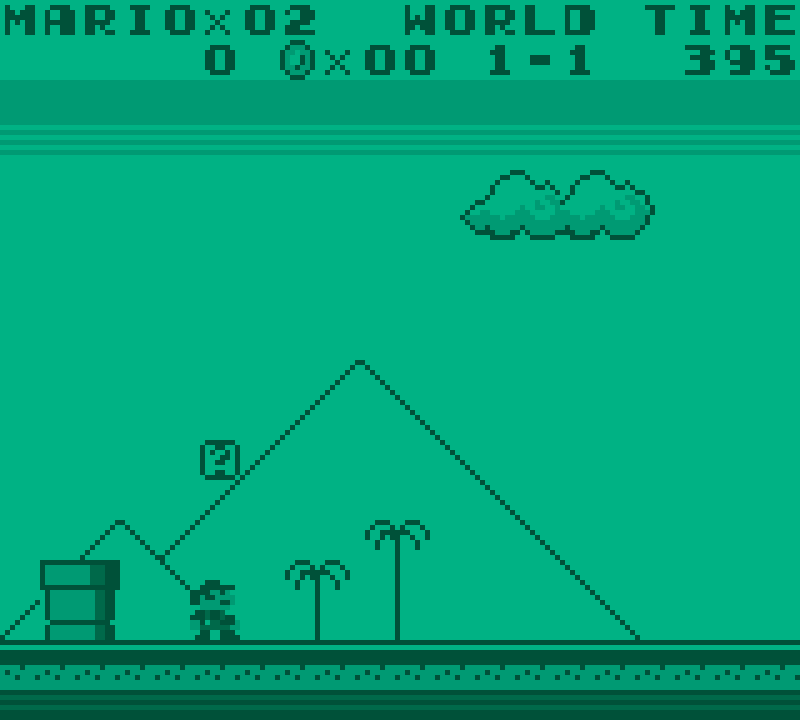 参考文档地址: https://docs.libretro.com/library/gambatte/ 最后修改:2023 年 11 月 06 日 © 允许规范转载 赞 如果觉得我的文章对你有用,请随意赞赏