#### 需求: - Python: 3.6-3.11 > 要在图像中显示界面,您需要使用Chrome。如果未安装Chrome或提供了--no-chrome 参数,则将使用默认浏览器。 ------------ #### 安装和使用 **通过pip安装:** ```shell pip install auto-py-to-exe ``` **安装成功后,在CMD中执行命令运行Auto Py To Exe:** ```shell auto-py-to-exe ``` 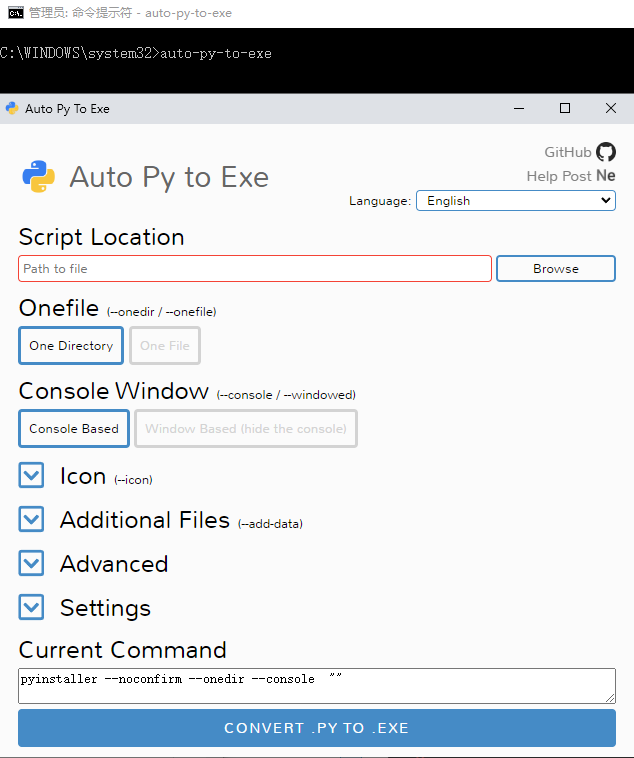 1. 选择您的.py文件位置 2. 选择其他选项并添加图标或其他文件内容 3. 点击底部蓝色按钮转换 4. 完成后会在脚本/output目录 ------------ > [Github传送门](https://github.com/brentvollebregt/auto-py-to-exe "Github传送门") 最后修改:2022 年 11 月 30 日 © 允许规范转载 赞 如果觉得我的文章对你有用,请随意赞赏